How to Add Sliding Announcement Bar in Shopify Store ? Text Carousel
$7.00
Category: shopify
Tags: Add Sliding Announcement Bar, carousel, dawn theme, Shopify, slide up, slider, theme
Description
- Download the file unzip it and open it with editor.
- Create a new section named: custom-announcement-bar.liquid
- Paste the code of the downloaded file into custom-announcement-bar.liquid
- Include {% section ‘custom-announcement-bar’ %}
- Comment out the existing {% section ‘announcement-bar’ %} in the body tag of theme.liquid
Follow the video:
Be the first to review “How to Add Sliding Announcement Bar in Shopify Store ? Text Carousel” Cancel reply
Related products
-
- Sale!
How to Create a Sticky Add to Cart Button On Scroll Prestige Theme Shopify
-
$45.00Original price was: $45.00.$10.00Current price is: $10.00. - Add to cart

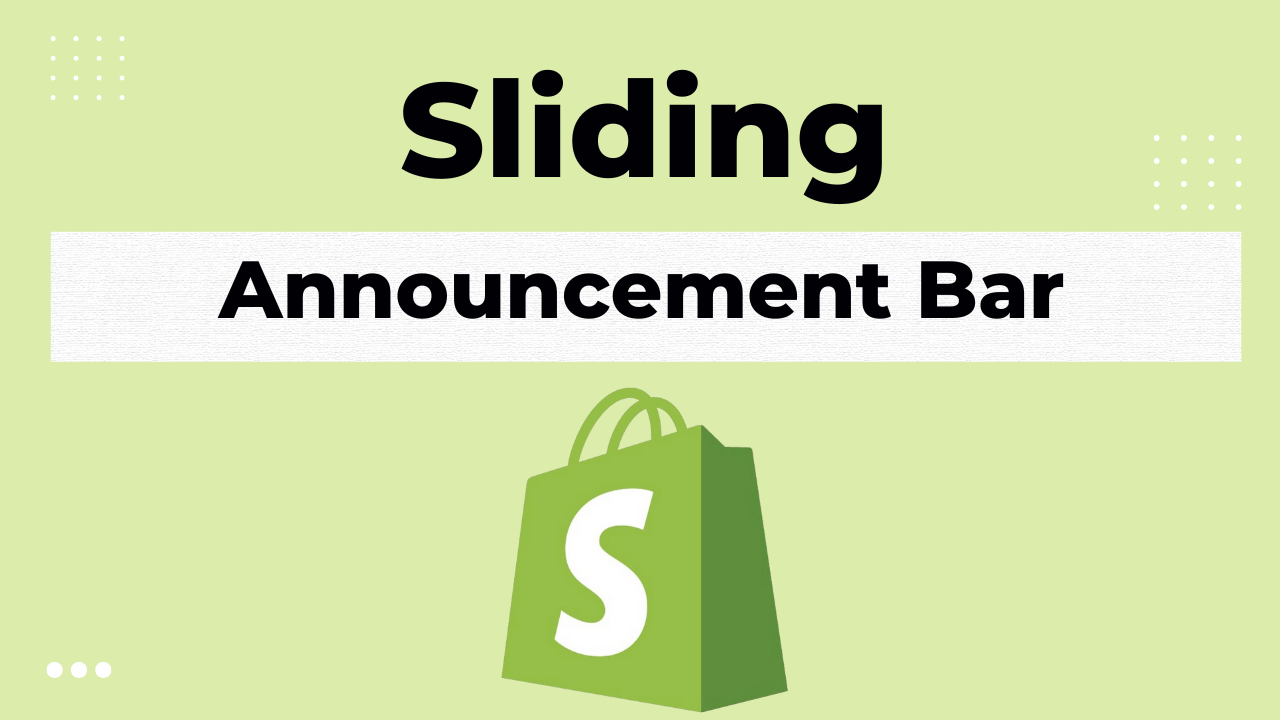
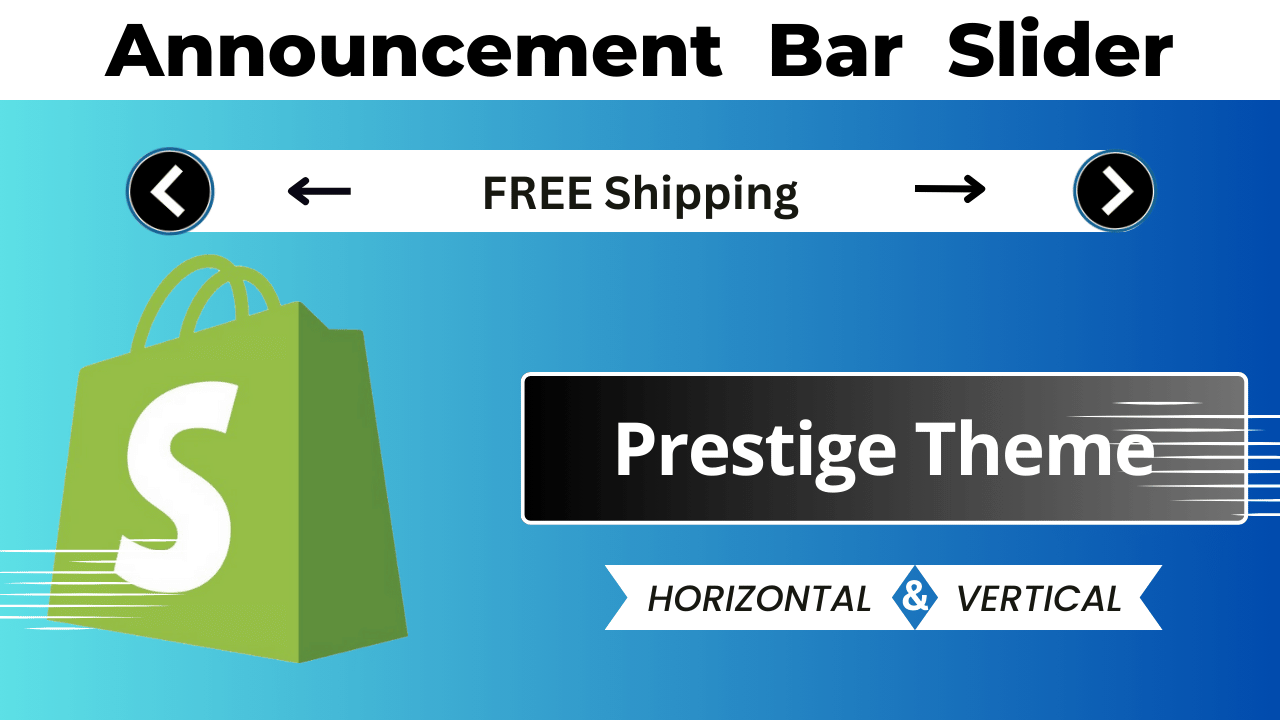
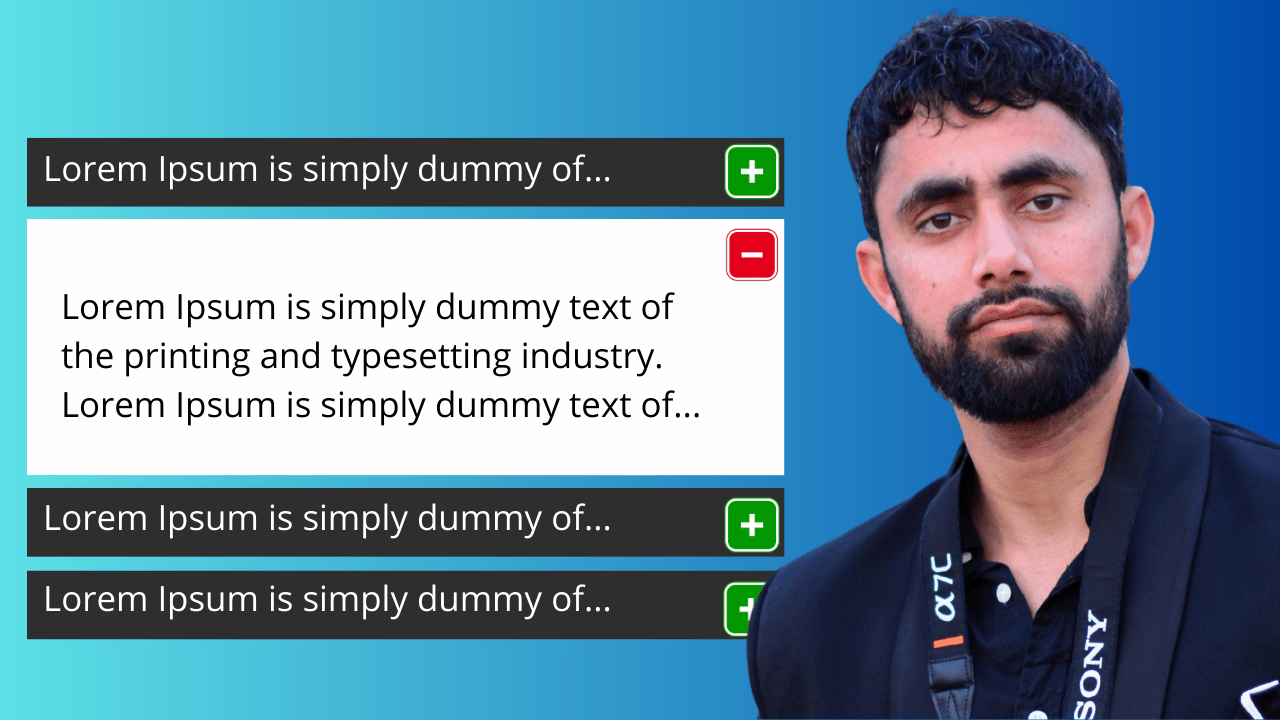



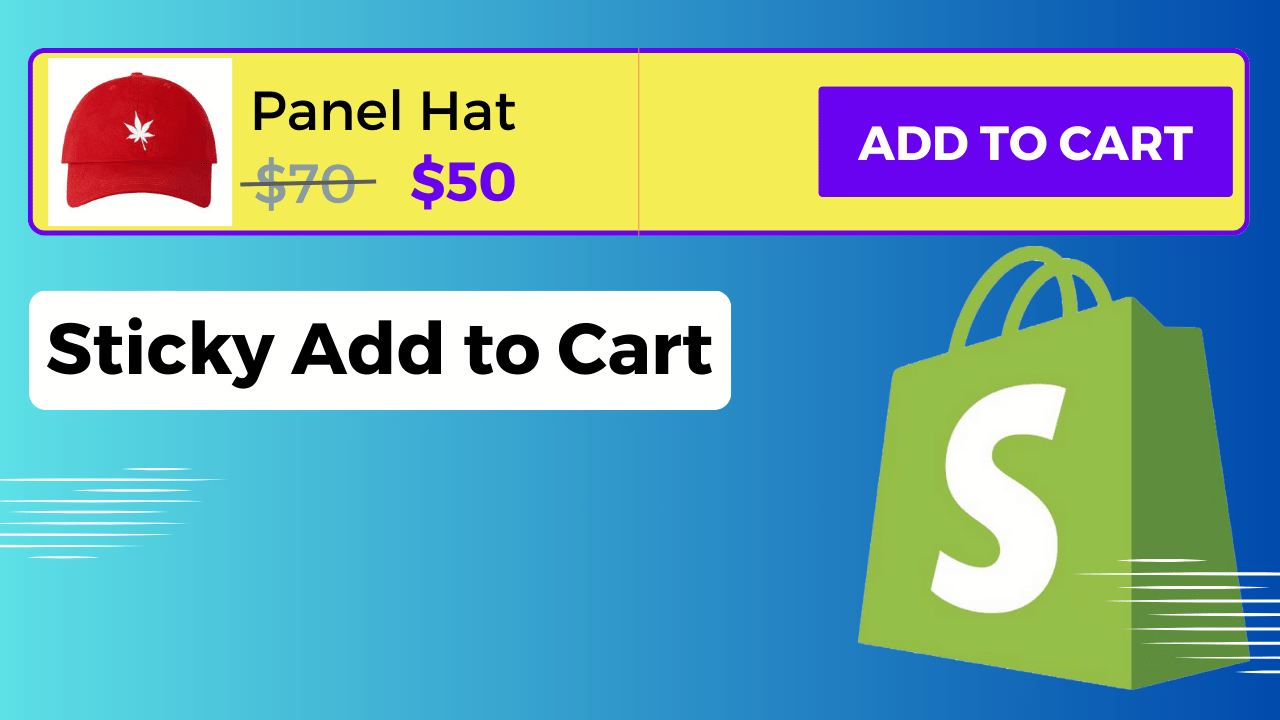
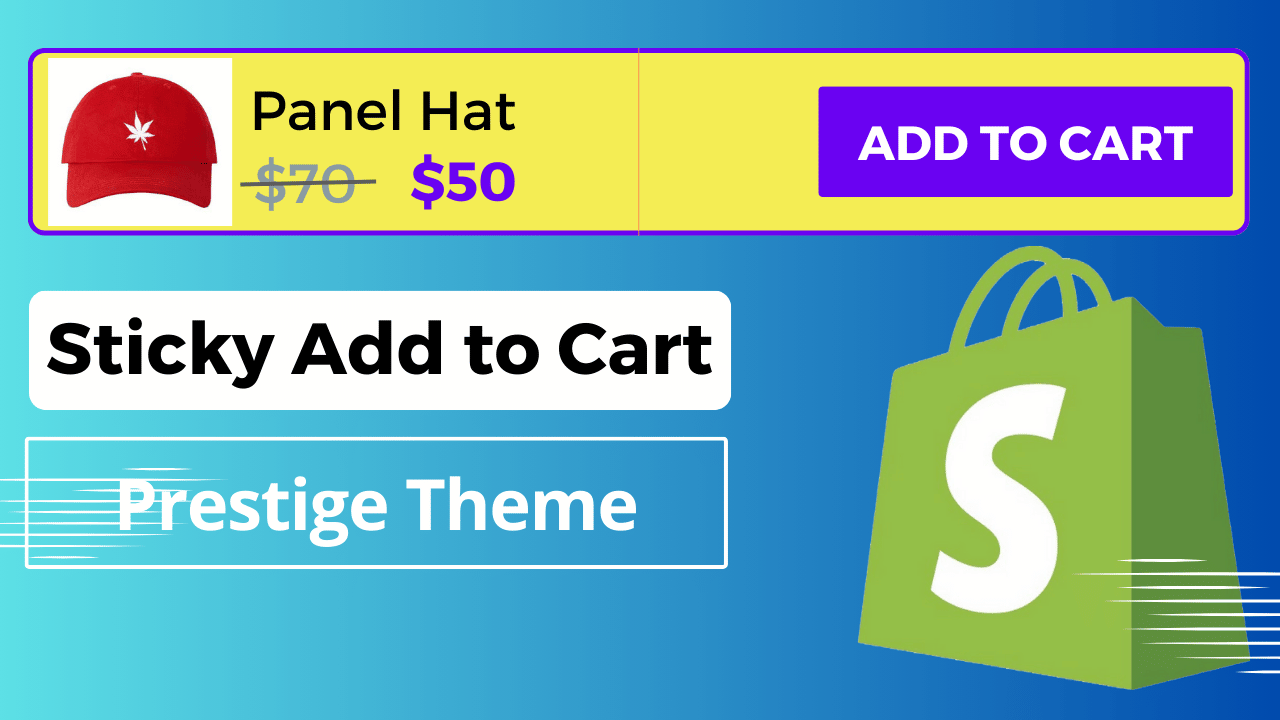
Reviews
There are no reviews yet.